I recently moved to Windows 11.
I had created only a local account during creation but at some point I configured OneDrive to use my wife's account.
This resulted in her account being bound as the "primary" account of the computer.
This is not what I wanted.
I looked online for a solution but all the instructions I found didn't have the screen I had.
I initially tried a regedit fix but it didn't work.
Here is how I fixed it:
- Go to Settings > Accounts > Your info.
- This is the "weird part", click on "Sign in with a Microsoft account instead".
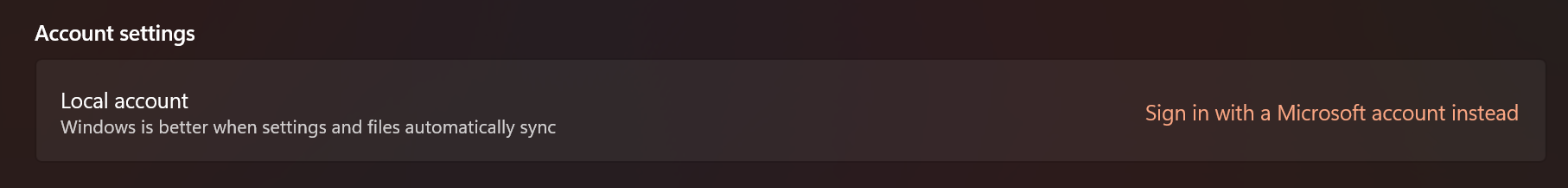
- Follow the instructions using a different account.
- The previous account will be "detached" from the computer and you will now be using a local account.
- If you go in Settings > Accounts > Email & accounts, you will see that the previous account is still listed under "Accounts used by other apps" but that you can now remove it (which you couldn't do previously).
Hope this helps!
Boot Camp and Windows install
History / Edit / PDF / EPUB / BIB / 1 min read (~195 words)If you're having a hard time getting Boot Camp to correctly install Windows and you're getting either a "disk error" or "hal.dll missing" error, here's how to actually fix it.
First, you'll have to restore your disk to a full Mac OS X partition.
Then, you'll reformat it to be a Mac OS X partition and a Windows partition (using Boot Camp).
This is now the important step. You must write over the partition. So load up the Terminal and enter
sudo dd if=/dev/zero of=/dev/rdisk0s3 bs=1m count=100
Where rdisk0s3 is the disk where the Windows Partition is. To know the name of your Windows partition, you can go to the Disk Utility (Applications-Utilies) and look for a partition under your hard drive.
When that is done, you can restart your computer with your Windows CD and install it. Everything should be fine now.
PS. Use at your own risk. The command involve writting 0's to your partition table, which might screw it up if done unproperly.
PPS. I cannot be held responsible for anything happening to you or your computer.
DVD not detected in Windows XP
History / Edit / PDF / EPUB / BIB / 1 min read (~75 words)If you're having trouble with your DVD not being detected in Windows XP while being detected in the BIOS, this is THE solution you've been looking for.
This problem is generally caused by the Adaptec ASPI drivers needing to be updated. The best way to fix this problem is to download the latest Adaptec aspi_471a2 drivers. You can download them at Softpedia.com.
Good luck!
RICHTX32.ocx registration fix
History / Edit / PDF / EPUB / BIB / 1 min read (~143 words)"richtx32.ocx" is not an executable file and no registration helper is registered for this file type.
I had this thing always appearing while using my FTP software so I had to fix it. I looked all over the internet to find any possible fix but no one gave me the answer I was looking for. After a while I decided I would try to find out the latest version of this file and almost every place I went to, I found the version 6.0.88.4 which was the one not working for me. Then I went to http://www.martin2k.co.uk/ and grabbed his Microsoft Rich Textbox Control 6.0 (SP4) (richtx32.ocx) which was version 6.0.88.77. By executing regsvr32 c:\windows\system32\RICHTX32.OCX on my winXP computer, the damn thing finally registered itself!